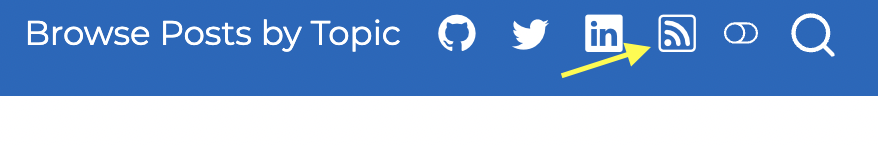
Keeping track of our newest posts should be easier now that we have enabled RSS feeds. It’s a great way to stay up-to-date on Scratch Space and any other blog you follow. It’s also super easy to set up.
Step 1: Click the RSS feed icon on the upper right of this post.
Step 2: Select your method (e.g., Feeder).
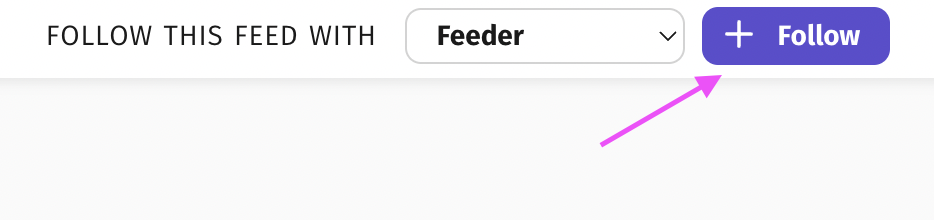
And that’s it! When you navigate to your RSS reader, you should see “Blog” along with your other RSS feeds.